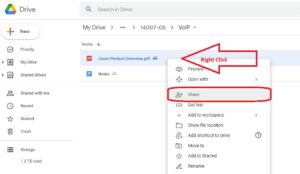Passbolt Community Edition is frequently deployed first on a traditional **Ubuntu Server**—either bare metal or a VM—before being consolidated into a **Proxmox LXC container** for better density, snapshots, and lifecycle management.
The migration path is straightforward *if* backups are done correctly.
This article documents a **safe, deterministic backup strategy** for a **source-installed Passbolt CE instance on Ubuntu Server 22.04**, designed specifically so the backup can be **restored into a Proxmox LXC** created with the official helper script:
https://community-scripts.github.io/ProxmoxVE/scripts?id=passbolt
The goal is not just to back up Passbolt—but to ensure **cryptographic continuity**, so existing secrets remain decryptable after the move.
Continue reading “Migrating and Backing Up a Source-Installed Passbolt CE from Ubuntu Server to a Proxmox LXC”