Google Drive allows the setting a time limit for temporary access to shared files. Creating a share in Google Drive defaults to EDITOR access with no time limit. We must manually change the EDITOR permissions to VIEWER, SEND the share invitation, and then go into the “SHARE” menu a second time to “GIVE TEMPORARY ACCESS”.
- Open Google Drive web site https://drive.google.com
- Navigate to the file or folder to be shared
- Right click the file or folder and choose “Share”
Continue reading “Share Files and Folders in Google Drive with View Only Temporary Access”

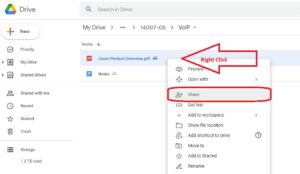
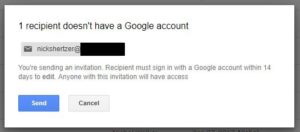
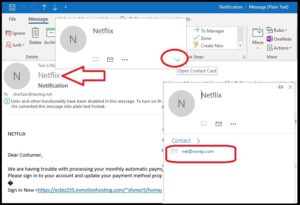
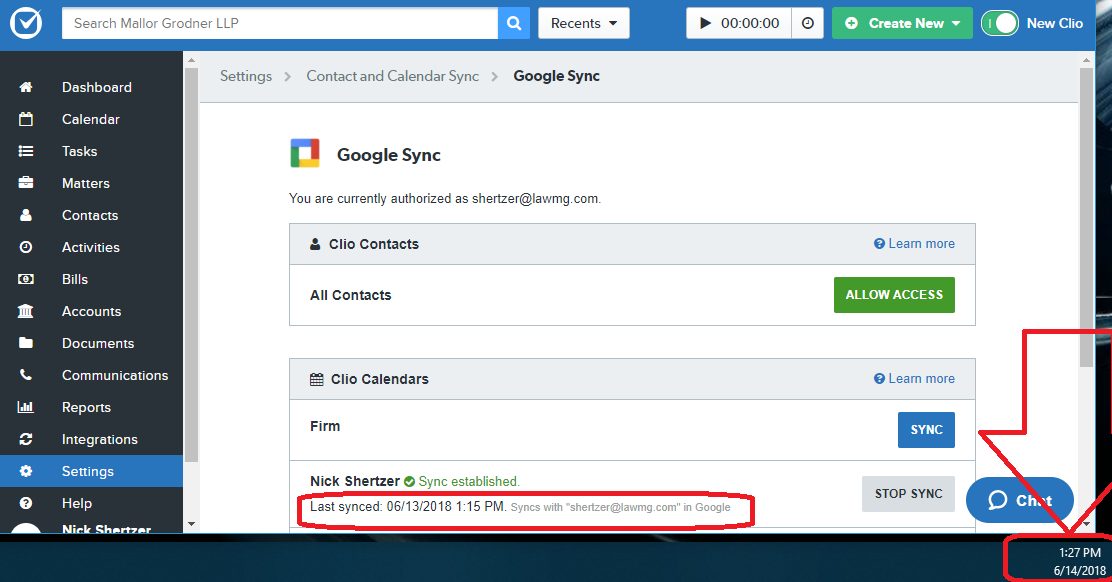




 In the past months, every online web service appears to be a target for hacking or just plain old fashion social engineering.
In the past months, every online web service appears to be a target for hacking or just plain old fashion social engineering. 