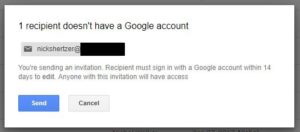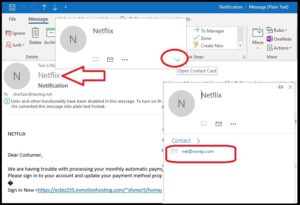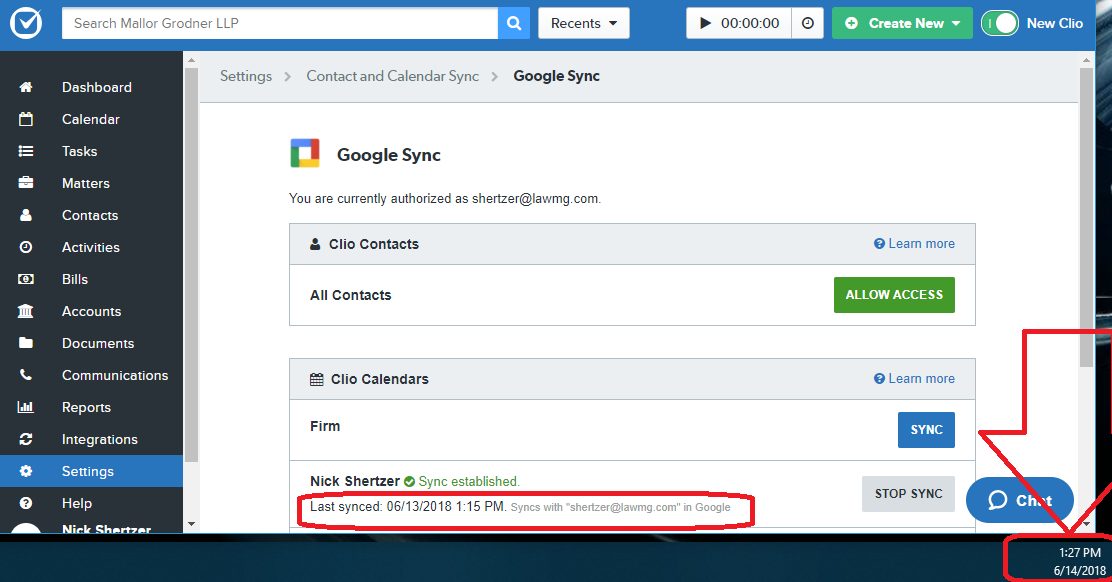Microsoft Office programs such as Word, Excel, and PowerPoint, use an XML format to store various bits of information not readily seen when viewing the document as intended. This information is called metadata and it is hidden data that can contain personal information, original author usernames, tracked changes, file properties, and more. Thankfully, Microsoft includes an option to “Inspect Document” that can automatically remove this metadata before sharing the file.
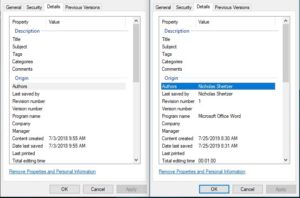 Continue reading “How to Remove Metadata from Word – Office”
Continue reading “How to Remove Metadata from Word – Office”